USB cables, testing
Table of contents
-
Measurement equipment used for USB cable testing
-
USB cable parameters. eMaker chip, USB protocol
-
USB cable types for fast charging
-
Cable resistance measurements
-
240W PD3.1 cables:
-
[Baseus 240W] • TB-n/a • USB2.0 • 480Mbps • PD3.1 • 240W • Braided
-
[UGOURD TB4] • TB4 • USB4 • 40Gbps • PD3.1 • 240W • Braided
-
[SlimQ USB4 with screen] • TB-n/a • USB4 • 40Gbps • PD3.1 • 240W • Braided
-
[Miniware heat resistant] • TB-n/a • USB2.0 • 480Mbps • PD3.1 • 240W • Silicone
-
[Hagibis with screen] • TB4 • USB4 • 40Gbps • PD3.1 • 240W • Silicone
-
[Hagibis 1m extension] • TB-n/a • USB2.0 • 480Mbps • PD3.1 • 240W • Silicone
-
[AOHi Magline] • TB-n/a • USB2.0 • 480Mbps • PD3.1 • 240W • Silicone
-
[Club 3D CAC-1573 USB-IF cert.] • TB-n/a • USB2.0 • 480Mbps • PD3.1 • 240W • PVC
-
[Cable Matters TB5 Intel cert.] • TB5 • USB4 • 80Gbps • PD3.1 • 240W • PVC
-
[UGOURD TB5] • TB5 • USB4 • 80Gbps • PD3.1 • 240W • Braided
-
-
100W PD3.0 cables:
-
[Baseus 100W] • TB n/a • USB2.0 • 480Mbps • PD3.0 • 100W • Silicone
-
[SlimQ TB4] • TB4 • USB4 • 40Gbps • PD3.0 • 100W • TPE
-
[AIXXCO] • TB n/a • USB3.2 • 20Gbps • PD3.0 • 100W • Silicone
-
[WEKOME] • TB n/a • USB2.0 • 480Mbps • PD3.0 • 100W • Silicone
-
[Rocoren] • TB n/a • USB2.0 • 480Mbps • PD3.0 • 100W • Silicone
-
[Toocki] • TB n/a • USB2.0 • 480Mbps • PD3.0 • 100W • Silicone
-
-
60W PD3.0 cables:
-
[Pine64 heat resistant] • TB n/a • USB2.0 • 480Mbps • PD3.0 • 60W • Silicone
-
[UGOURD 66W 6A] • TB n/a • USB2.0 • 480Mbps • PD3.0 • 60W • Silicone
-
[USLION] • TB n/a • USB2.0 • 480Mbps • PD3.0 • 60W • Silicone
-
-
Y-type 2in1 cables:
-
[Anker 2in1 140W] • TB n/a • USB2.0 • 480Mbps • PD3.1 • 140W • Braided
-
[CUKTECH 2in1] • TB n/a • USB2.0 • 480Mbps • PD3.0 • 100W • Braided
-
[Club3D CAC-1527 2in1] • TB n/a • USB2.0 • 480Mbps • PD3.0 • 100W • Braided
-
[Cable Matters 2in1 140W] • TB n/a • USB2.0 • 480Mbps • PD3.1 • 140W • Braided
-
-
Other USB cables and USB adapters worth mentioning
Measurement equipment used for USB cable testing
Measuring devices (USB testers):
-
Power-Z KM003C (firmware version 1.9.9)
-
FNIRSI FNB58 (firmware version 0.68)
-
Treedix USB cable tester
-
BitTradeOne USB Cable Checker2
An overview of USB testers used, including for testing the USB cables presented below, as well as a comparison of fast charging protocols using KM003C, FNB58, and KOWSI KWS-X1 can be found on a separate page.
USB cable parameters. eMaker chip, USB protocol
-
eMaker chip - this is a special chip inside the usb-c plug which takes part in communication between a charger and a charged device (or between two connected devices). eMaker chip does installed for the 60W cables (maximum current is up to 3A by PD charging protocol default). The eMaker chip sends information to charger and connected devices about cable characteristics like:
-
Supported charging protocol (including max.current and voltage). This is how a charger could distinguish cable maximum power: 60W(up to 20V3A) vs 100W (up to 20V5A) vs 240W(up to 48V5A) and determines proprietary cables.
-
Thunderbolt technology support and its version. Since Thunderbolt version 3 this technology exploits UsbC cable type. There are a few articles I can advise: Thunderbolt 4 vs USB4 and Thunderbolt 4 vs. Thunderbolt 3 vs. USB4 vs. USB 3 and announcement of Thunderbolt 5, First Batch of Thunderbolt 5 Devices Launched.
-
Display port alternating mode (over UsbC), supported starting from USB3.1 cables, but for a USB port on a device the special Display Port marking must be present or the port must be TB3/4/5 or USB4 compatible. Here is the article about that technology.
-
USB protocol (USB 2.0/3.0/4 etc.). The transmission speed, for example, depends on it.
-
Passive or Active cable. The Active cables have a special circuit to boost the signal in order to support high-speed transmission in long cables because the signal quality is degrading due to interferences from surroundings.
-
Chip vendor.
-
If you want more information about eMaker chip you can read this article.
-
-
USB protocols. There are many USB protocols on the market, starting from USB2.0 (480mbps data transmission speed) up to USB4 2.0 (80Gbps data transmission speed). You can read this article to get more information about protocols and markings.
-
Article about data bandwidth needed for different screen resolutions and frequencies through DP (Display Port) which signal can also be sent over UsbC cable.
-
Here you can find an article about UsbC pinout.
-
Here is the official cable and connector specification for UsbC cables.
-
Early versions of USB4 cables did not include instructions that made them fully compatible with TB3 devices at full 40Gbps speed (it was limited to 20Gbps). Details can be found in this Reddit post.
USB cable types for fast charging
Not all cables can be used in quick/fast charging because cable producers might use inside cable only power and ground lines (VCC and GND) and ignore data lines. These cables can to be used in basic charging protocols like CDP, SDP, DCP (up to 1.5A) because higher voltages and more sophisticated charging protocols require data lines to negotiate them. That is why sometimes identically looking cables can or can't do fast charge.
In this test I am focusing on several cable types that are using in quick/fast charging:
-
UsbA-micro USB - can support QC (Quick Charge).
-
UsbA-UsbC - these cables are more advanced and can be used in many charging protocols including proprietary ones from OPPO/OnePlus/Realme, vivo/iQOO, Xiaomi/Redmi/POCO. These cables might have eMaker chip, reinforced power pads for high current charging (10A for example) and an additional contact for activating proprietary charging.
-
UsbC-UsbC is the most advanced type of USB cable. The cable is universal and “externally symmetrical” (the male plug is not electrically symmetrical, but this does not affect the connection orientation), has multiple data lines and double power lines, can be used for standard charging protocols such as QC or PD (power delivery), as well as for proprietary protocols from Xiaomi, vivo and other manufacturers, as well as for advanced data transfer (USB4, Thunderbolt 3/4/5, DisplayPort video transmission). In such cables, there may be an eMaker chip that tells connected devices whether the cable meets a certain PD standard and power (100W/240W), proprietary charging protocol support, data transfer speed, Thunderbolt version and other specific parameters. Please note that sometimes cheap USB-C cables are orientation-dependent, so you may notice a difference in charging or data transfer depending on how you connect the cable, but this is a violation of the USB standard, and if you have such a cable, it is better not to use it.
It is also worth mentioning some widely used USB-C (PD)-DC cables:
-
USB-C-MagSafe3
-
This type of cable is used by Apple to charge certain laptop models. The cable contains electronics capable of triggering the required PD protocol (5, 9, 12, 15, 20, 28V with a current of up to 5A) from any PD-compatible power adapter, not just the original Apple one. PD-compatible power adapter, not just the original Apple one. Thus, Apple laptops equipped with a MagSafe3 charging port can receive up to 140W of power from a PD3.1-compatible charger, such as the AOHi Magcube 140W 2C1A.
-
-
USB-C to Lightning
-
Cable for Apple iPhone, provides charging for compatible iPhones with an actual power of about 22W, uses the standard PD protocol 5V and 9V.
-
-
UsbC-DC (5.5x2.5/2.1)
-
These cables have an e-maker chip on the USB-C connector side that is set to a fixed voltage according to the PD protocol. You can find such a cable for any PD voltage: 5, 9, 12, 15, 20, 28V 3A/5A, for example. This type of cable might be handy as a replacement of old AC-DC adapters up to 5A.
-
-
There are other cables and adapters that use a USB-C connector; you can find more details here.
Cable resistance measurements
The cable resistance is a very important factor for charging cables (for data transmission it does not really matter) which influences charging efficiency and voltage drop on the cable, because due to internal cable resistance (in wires and in plugs). Part of the energy from a charger to a charged device is losing and dissipating heat because of the cable resistance. As the higher electrical current flows, the more will be energy losses. That is why USB cables designed for high current charging (like superVOOC, Hypercharge etc.) are usually thicker. You can also notice the cable resistance effect as your smartphone gets fewer volts than charger supplies (for example 8.4V instead of 9V). If the resistance is too high (>800mOhm) the cable or plug could be hot or it could even be dangerous to use. Also, power losses in a cable are especially unwelcome for portable charging devices like power banks, solar battery charges, where every drop of energy counts.
Requirements for USB-C cable resistance (passive or active) according to USB standards:
IR (voltage) drop limit along the line VCC<0.5V, GND<0.25V (total 0.75V)
This means that for USB-C cables rated for 3A (60W) current transfer, the maximum resistance is 250mOhm, and for cables rated for 5A (100W/240W), the maximum resistance is 150mOhm.
The resistance requirements for USB-A to USB-B cables are not defined in the same way as for USB-C, but there is an indication that the maximum voltage drop is 0.25mV at a load of 500mA. ECN requirements also specify voltage drops across VCC+GND lines as 0.125mV+0.125mV, as well as allowing power sources to set 5.5V at the output.
The above specifies a cable resistance of 500mOhm for currents of 500mA.
However, USB A/B cables can also transmit higher currents up to 1.5A (DCP protocol), which leads to the conclusion that, in an ideal scenario, a USB A-B cable should have a resistance of 170mOhm. but considering that the source can overstate the voltage up to 5.5V, we can conclude that cables with a resistance of up to 350mOhm are acceptable for use.
So, what should the resistance of a USB cable be?
USB-A-C, USB-C-C:
-
60W(3A) <=250mOhm
-
100W/240W(5A) <=150mOhm
UsbA-B:
-
0.5A <=500mOhm
-
1.5A <=170mOhm (preferable) and <=350mOhm (acceptable)
FNIRSI FNB58 USB-tester device measures cable resistance as a difference in voltages between two measurements: direct connection to a power source and connection to the same power source but through the cable. The measurement will only be correct if an external load is used while both measurements are performed.
I am using a stable external load with fixed resistance 8Ohm and 100W heat dissipation capability (it is possible to use less powerful resistor) connected to UsbA plug. This resistance pulls 625mA of current at 5V.
FNIRSI FNB58 has only UsbA male plug for direct measurements, so in order to measure UsbC-UsbC cables, I am using Logitech UsbC-UsbA adapter which has the lowest possible resistance impact on measurement (it was chosen among 5 different adapters of that type).
With the availability of the BitTradeOne USB Cable Checker2 tester, I use it for the purpose of testing the resistance of UsbC cables because the process is much simplified and accelerated. To the measurement results I apply the correction of the error of 60mOhm, which is revealed in comparison with the results of Fnirsi FNB58.
Key product features:
-
Flexibility: relatively flexible
-
Surface: braided
-
Color: black
-
Max power: 240W (5A)
-
USB standard: USB 2.0 (480mbps)
-
Thunderbolt: no support
-
Length: 1/2/3 meters (3.3/6.6/10ft)
-
Resistance:
-
2 meters(6.6ft): 130mOhm
-
3 meters(10ft): 146mOhm
-





Key product features:
-
Flexibility: not flexible
-
Surface: braided
-
Color: grey
-
Max power: 240W (5A)
-
USB standard: USB 4.0 (40gbps)
-
Thunderbolt: version 4
-
Video bandwidth support: 8K@60Hz or 4K@144Hz.
-
Length:0.15/0.3/0.5/1/1.5/2 meters (0.6/1.2/2/3.3/5/6.6ft)
-
Resistance(1m(3.3ft) version): 120mOhm




Key product features:
-
Flexibility: not flexible
-
Surface: braided
-
Color: grey
-
Max power: 240W (5A)
-
USB standard: USB 4.0 (40gbps)
-
Thunderbolt: no support
-
Video bandwidth support: 8K@60Hz or 4K@144Hz.
-
Length: 1 meter (3.3ft)
-
Resistance: 180mOhm
-
The screen shows the charging power(W) and charging protocol(PD).





Key product features:
-
Flexibility: very flexible
-
Surface: soft silicone heat resistant
-
Color: orange
-
Max power: 240W (5A)
-
USB standard: USB 3.2 gen1 (5gbps)
-
Thunderbolt: no support
-
Length:1 meter (3.3ft)
-
Resistance: 100mOhm




Key product features:





Hagibis 1m extension cable 240W PD3.1 USB2.0 (UsbC-UsbC) (Amazon.com) (AliExpress)
Key product features:
-
Flexibility: flexible
-
Surface: soft silicone
-
Color: Black/ Yellow
-
Max power: PD3.1 240W
-
USB standard: USB2.0 (480mbps)
-
Thunderbolt: n/a
-
Length:1 meter (3.3ft)
-
Resistance: 60 mOhm!
-
The cable does not have its own e-maker chip, but it transmits all information from the chip of the cable it extends.



Key product features:
-
Flexibility: very flexible
-
Surface: soft silicone
-
Color: yellow
-
Max power: 240W PD3.1
-
USB standard: USB 2.0
-
Thunderbolt: n/a
-
Length: 1meter (3.3ft)
-
Resistance: 105mOhm




Key product features:
-
Flexibility: relatively flexible
-
Surface: PVC
-
Color: light red
-
Max power: 240W PD3.1
-
USB standard: USB 2.0
-
Thunderbolt: n/a
-
Length: 1/2 meters (3.3/6.6ft)
-
Resistance: 137mOhm (2m (6.6ft) version)
![Club 3D USB2.0 [USB-IF Certified] 240W PD3.1 (UsbC-UsbC)](https://static.wixstatic.com/media/677b20_2a7eadc63bf3408d81a8aadd1ff43a50~mv2.jpg/v1/fill/w_300,h_300,al_c,q_80,enc_avif,quality_auto/677b20_2a7eadc63bf3408d81a8aadd1ff43a50~mv2.jpg)
![Club 3D USB2.0 [USB-IF Certified] 240W PD3.1 (UsbC-UsbC)](https://static.wixstatic.com/media/677b20_91569b23dba9404c8ea714ecfed64b72~mv2.jpg/v1/fill/w_300,h_300,al_c,q_80,enc_avif,quality_auto/677b20_91569b23dba9404c8ea714ecfed64b72~mv2.jpg)
![Club 3D USB2.0 [USB-IF Certified] 240W PD3.1 (UsbC-UsbC)](https://static.wixstatic.com/media/677b20_f28ecd520e14485d906ade3199f23a17~mv2.jpg/v1/fill/w_300,h_300,al_c,q_80,enc_avif,quality_auto/677b20_f28ecd520e14485d906ade3199f23a17~mv2.jpg)
![Club 3D USB2.0 [USB-IF Certified] 240W PD3.1 (UsbC-UsbC)](https://static.wixstatic.com/media/677b20_e5788a55779743e1b3a935623d895ba3~mv2.jpg/v1/fill/w_300,h_300,al_c,q_80,enc_avif,quality_auto/677b20_e5788a55779743e1b3a935623d895ba3~mv2.jpg)
Key product features:
-
Flexibility: relatively flexible
-
Surface: PVC
-
Color: black
-
Max power: 240W PD3.1
-
USB standard: USB 4.0
-
Thunderbolt: 5 (80Gbps)
-
Video bandwidth support: 16K@60Hz/12K@60Hz
-
Length: 0.3/1meters (1ft/3.3ft)
-
Resistance: 57mOhm (0.3m(1ft) version)
![Cable Matters [Intel Certified] Thunderbolt 5 240W PD3.1 (UsbC-UsbC)](https://static.wixstatic.com/media/677b20_6f7c43331e21412dab738eb2ecbeb4fe~mv2.jpg/v1/fill/w_300,h_300,al_c,q_80,enc_avif,quality_auto/677b20_6f7c43331e21412dab738eb2ecbeb4fe~mv2.jpg)
![Cable Matters [Intel Certified] Thunderbolt 5 240W PD3.1 (UsbC-UsbC)](https://static.wixstatic.com/media/677b20_ccddebef366b401684dd0e1e8fe57119~mv2.jpg/v1/fill/w_300,h_300,al_c,q_80,enc_avif,quality_auto/677b20_ccddebef366b401684dd0e1e8fe57119~mv2.jpg)
![Cable Matters [Intel Certified] Thunderbolt 5 240W PD3.1 (UsbC-UsbC)](https://static.wixstatic.com/media/677b20_a329cccb8cd244139ca1fee2bf462872~mv2.jpg/v1/fill/w_300,h_300,al_c,q_80,enc_avif,quality_auto/677b20_a329cccb8cd244139ca1fee2bf462872~mv2.jpg)
![Cable Matters [Intel Certified] Thunderbolt 5 240W PD3.1 (UsbC-UsbC)](https://static.wixstatic.com/media/677b20_15aa79e6da9b4768aa510106370d192a~mv2.jpg/v1/fill/w_300,h_300,al_c,q_80,enc_avif,quality_auto/677b20_15aa79e6da9b4768aa510106370d192a~mv2.jpg)
Key product features:
-
Flexibility: relatively flexible
-
Surface: braided nylon
-
Color: black-grey
-
Max power: 240W PD3.1
-
USB standard: USB 4.0
-
Thunderbolt: 5 (80Gbps)
-
Video bandwidth support: 16K@60Hz/12K@60Hz
-
Length: 0.3/0.5/1/1.5m (1/2/3.3/4.9ft)
-
Resistance: 90mOhm (1m(3.3ft) version)





Key product features:
-
Flexibility: very flexible
-
Surface: soft silicone
-
Color: different colors
-
Max power: 100W (20V5A)
-
USB standard: USB 2.0 (480mbps)
-
Thunderbolt: no support
-
Length:1.2/2 meters (4/6.6ft)
-
Resistance (1.2m(4ft) version): 85mOhm




Key product features:
-
Flexibility: relatively flexible
-
Surface: TPE
-
Color: black
-
Max power: 100W (5A)
-
USB standard: USB 4.0 (40gbps)
-
Thunderbolt: version 4
-
Video bandwidth support: 8K@60Hz or 4K@144Hz.
-
Length:1 meter (3.3ft)
-
Resistance: 120mOhm




Key product features:
-
Flexibility: flexible
-
Surface: soft silicone
-
Color: orange
-
Max power: 100W (20V5A)
-
USB standard: USB 3.2 gen2 (20gbps)
-
Thunderbolt: n/a
-
Video bandwidth support: 4K@60Hz.
-
Length: 0.5/1/2/3 meters (2/3.3/6.6/10ft)
-
Resistance: 225mOhm (2m (6.6ft) version)




Key product features:
-
Flexibility: flexible
-
Surface: soft silicone
-
Color: yellow/white/light blue/black
-
Max power: 100W (20V5A)
-
USB standard: USB 2.0 (480mbps)
-
Thunderbolt: n/a
-
Length: 1.2 meters (4ft)
-
Resistance: 145mOhm




Rocoren 100W USB2.0 (UsbC-UsbC) (AliExpress)
Key product features:
-
Flexibility: flexible
-
Surface: soft silicone
-
Color: Blue/White/Purple
-
Max power: PD3.0 100W (20V5A)
-
USB standard: USB2.0 (480mbps)
-
Thunderbolt: n/a
-
Length:0.5/1/2/3 meters (2/3.3/6.6/10ft)
-
Resistance: 100mOhm (1m version)




Toocki 100W USB2.0 (UsbC-UsbC) (AliExpress)
Key product features:
-
Flexibility: flexible
-
Surface: soft silicone
-
Color: Blue/White/Purple/Pink/Black
-
Max power: PD3.0 100W (20V5A)
-
USB standard: USB2.0 (480mbps)
-
Thunderbolt: n/a
-
Length:1.2/2 meters (4/6.6ft)
-
Resistance: 170mOhm (2m version)

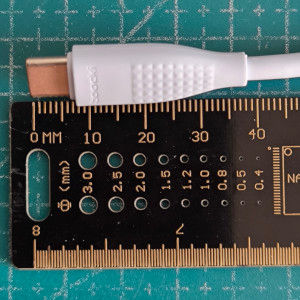


Key product features:
-
Flexibility: very flexible
-
Surface: heat resistant soft silicone
-
Color: red
-
Max power: 60W (20V3A)
-
USB standard: USB 2.0 (480mbps)
-
Thunderbolt: no support
-
No eMaker chip
-
Length: 1/1.5 meters (3.3ft/5ft)
-
Resistance (1.5m version): 150mOhm



Key product features:
-
Flexibility: very flexible
-
Surface: soft silicone
-
Color: different colors
-
Max power: 66W (6A) - claimed by seller!, emaker chip was not detected, 60W support by PD charging.
-
USB standard: USB 2.0 (480mbps)
-
Thunderbolt: not supported
-
Video bandwidth support: n/a
-
Length:1/2 meters (3.3/6.6ft)
-
Resistance: 280mOhm (2m (6.6ft) version)



Key product features:
-
Flexibility: very flexible
-
Surface: soft silicone
-
Color: black/white/light blue
-
Max power: 120W (seller info), PD60W - tested
-
USB standard: USB 2.0 (480mbps)
-
Thunderbolt: n/a
-
Length: 1/1.5/2 meters (3.3/5/6.6ft)
-
Resistance: 260mOhm (2m (6.6ft) version)



Key product features:
-
Flexibility: flexible
-
Surface: nylon braided
-
Color: black/white
-
Max power: PD3.1 EPR 140W
-
USB standard: USB 2.0 (480mbps)
-
Thunderbolt: n/a
-
Length: 1.2/1.8 meters (4/6ft)
-
Resistance: not applicable due to power circuit in the cable.
-
The cable does not provide charging protocols that are not supported by the charger, i.e. if only PD65W is available without PPS, only PD65W will be available through the cable without PPS. The cable may also restrict the available charging protocols from charger.
-
Testing has determined support for PD3.1, PPS, FCP, SCP, QC4/5, Sam2A, Apple2.4, DCP. AFC. Not supported: PD AVS, AFC, QC2/3
-
When connecting a single consumer, maximum charging capability is available (e.g. PD140W) with a small allowance for cable electronics consumption.




-
The maximum power consumer (of the two connected) determines the charging protocol to be requested from the charger and determines the maximum power! (i.e. if a laptop with PD100W capability and a PD27W smartphone are connected, PD100W will be requested from the charger (and further distributed between the laptop and smartphone), even though the charger can deliver 140W.
-
If two smartphones are connected, each with the same maximum PD27W, only PD27W will be requested from the charger and further distributed to the consumers.
-
When a second consumer is connected, all available power is shared equally between the consumers. For example, when connecting a PD100W laptop and a PD27W smartphone, the laptop switches to the PD50W charging protocol and the smartphone receives PD27W and even if the second consumer requires little power (5W) the laptop is still limited to 50% of the maximum power. When two smartphones are connected PD27W max, each smartphone switches to PD13W protocol.
-
Different voltages for 2 consumers are supported (e.g. 20V and 9V).
-
When a second consumer is connected, the current is not interrupted, only the charging protocol is changed.
Key product features:
-
Flexibility: Relatively flexible
-
Surface: braided nylon
-
Color: Black
-
Max Power: 100W PD3.0
-
USB standard: USB 2.0 (480mbps)
-
Thunderbolt: n/a
-
Length: 0.9 meters (3ft)
-
Resistance: not applicable due to power circuit in the cable.
-
The cable is unique in that it takes power (up to 100W) from USB PD protocol as input and further converts it to protocols:
-
PD: 5,9,12,15V-3A, 20V5A
-
PD PPS: 5-11V5A, 5-20V4.5A
-
Xiaomi 90W
-
QC2.0: 5,9,12V
-
QC3.0: 3.6-12V
-
Samsung 2.0
-
Apple2.4
-
DCP
-
Xiaomi's proprietary charging protocol is available also when powered by less powerful (<100W) charging adapters.




-
When one consumer is connected (the second plug must not be connected), the maximum charging capacity is available, e.g. PD100W.
-
When two consumers are connected, the energy is distributed in the following proportions:
-
100W input: 70W+30W
-
65W input: 45W+20W
-
45W input: 25W+20W
-
30W input: 10W+10W
-
20W input and below: even distribution between consumers
-
-
When a second consumer is connected, the power supply to the first consumer (which already receiving power) is not interrupted.
-
Thus, this special cable provides a unique opportunity not only to quickly charge two UsbC devices at the same time, but also to provide charging protocols that are not initially available for a USB AC adapter, such as PPS or Xiaomi.
Club3D CAC-1527 2in1 Y-cable 100W (UsbC-UsbC) (Amazon.de) (Amazon.com)
Key product features:
-
Flexibility: flexible
-
Surface: braided nylon
-
Color: black
-
Max power: PD3.0 100W (20V5A)
-
USB standard: USB2.0
-
Thunderbolt: n/a
-
Length:1.83 meters (6ft)
-
Resistance: not applicable due to power circuit in the cable.
-
The cable does not allow charging connected devices using protocols that the original device does not support. For example, if the charger is originally limited to the PD65W protocol without PPS, the PPS protocol will not appear when the cable is connected, unlike a similar cable from CUCKTECH.
-
Testing has determined support for PD3.0, PPS, FCP, SCP, QC4/5, MTK PE+, MTK PE+2.0, Sam2A, Apple2.4, and DCP.
-
PD AVS, AFC, and QC2/3 are not supported, even if they are available when connected directly to the charger.


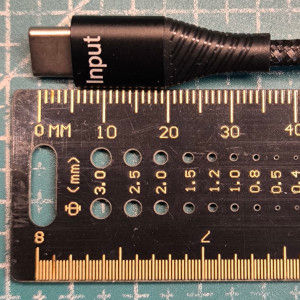

-
The maximum power that was set by the testing laptop (capable of using 90W from PD protocol) via this cable is 90W via PD3.0 protocol (the second cable output was not connected).
-
When the laptop and smartphone were connected simultaneously, the laptop was switched to the PD65W protocol, and the smartphone received PD18W (without PPS).
-
When two smartphones were connected, neither of them was connected via the PPS protocol, only PD, and both were limited to the same power of PD13W and a maximum current of 1.5A.
-
When only one smartphone was connected, the PPS protocol was enabled with a maximum power of up to 40W (9V-4.5A).
-
The E-maker chip was not detected on any of the cable plugs, while the activation of the PD90W protocol indicates that the functionality of the E-maker chip is implemented differently than in conventional PD 5A cables.
-
When connecting/disconnecting the second device, both consumers are disconnected for 2-3 seconds, during which time the charging protocols are renegotiated.
Cable Matters 2in1 Y-cables PD3.1 140W USB2.0 (UsbC-UsbC) (Amazon.com) (Amazon.de)
Key product features:
-
Flexibility: semi-flexible
-
Surface: braided nylon
-
Color: Black
-
Max power: PD3.1 140W
-
USB standard: USB2.0 (480mbps)
-
Thunderbolt: n/a
-
Length:1.8 meter (6ft)
-
Resistance: not applicable due to power circuit in the cable.


-
Testing has confirmed support for the following protocols: QC3.0, FCP, SCP, MTK PE+, MTK PE+2.0, PD3.1, PPS, QC5.0, DCP, Samsung2A, Apple 2.4A.
-
QC2.0, AFC, PD AVS are not supported even if they are available when connected directly to the charger.
-
The cable does not allow connected devices to be charged using protocols that the original device does not support. For example, if the charger is originally limited to the PD65W protocol without PPS, the PPS protocol will not appear when the cable is connected, unlike a similar cable from CUCKTECH.
-
The maximum power set by the test laptop (capable of using 90W via the PD protocol) via this cable is 90W via the PD3.0 protocol (the second cable output was not connected).
-
When the laptop and smartphone were connected simultaneously, the laptop switched to the PD50W protocol, and the smartphone received PD13W (without PPS).
-
When only one smartphone was connected, the PPS protocol was enabled with a maximum power of up to 30W (9V-3.4A).
-
The E-maker chip was not detected on any of the cable connectors, while the activation of the PD90W protocol indicates that the functionality of the E-maker chip is implemented differently than in conventional PD 5A cables.
-
When connecting/disconnecting the second device, both consumers are disconnected for a fraction of a second, during which the charging protocols are reinstalled.
-
When connecting two PPS-compatible smartphones separately, neither PPS protocol is activated, only the fixed PD13W (9V1.5A) on both devices, although these smartphones are capable of activating more powerful PD3.0 charging than 13W on chargers without PPS support.

Other USB cables and USB adapters worth mentioning
UsbC-UsbC USB IF certified 4m (13ft) cables:
-
Club 3D CAC-1515 EPR PD3.1 Usb2.0(480mbps) 240W (Amazon.de) (Amazon.com)
-
StarTech.com Usb2.0(480mbps) 100W (Amazon.de) (Amazon.com)
UsbC-UsbС сables/adapters
-
UsbC(male)-UsbC(female) cable with on/off switcher (AliExpress) - The cable with a switch has connected D+/D- data lines, but there is no CC line, i.e., the PD charging protocol cannot be activated. DCP and fast charging via the QC protocol are supported, and data transfer is supported. The resistance of the 0.2 m cable is 120 mOhm.
-
UsbC(male)-UsbC(female) cable with on/off switcher PD support (AliExpress) - Cable with switch and fast charging support via PD protocol. D+/D- lines are not connected, i.e. data transfer is not possible, nor are QC2/3 charging protocols. To activate and control charging via PD/PPS protocol, the CC line is sufficient. Cable is tested and PD20V was triggered using it.
-
Cable Matters 90 degree adapter - 90 degree up or side adapter from the reliable manufacturer Cable Matters
-
UsbC(female)-UsbC(female) Ugourd USB4 240W 40gbps (AliExpress) - An excellent adapter can be used to “lengthen” a usb cable. The transmission speed may theoretically slightly degrade due to increased cable length, but this will not be an obstacle for power transmission.
UsbA-UsbC (UsbC-UsbA) cable/adapters
-
Vivo compatible cable 120W UsbA-UsbC (AliExpress) good resistance, up to 2 meters.
-
Xiaomi original 6A UsbA-UsbC cable 120W - only 60mOhm resistance (1 meter version)
- UsbA male to UsbC female adapter - supports QC3.0 and 5Gbps data transfer.
-
UsbC male to UsbA female adapter - supports USB3.0 OTG
-
Cable creation USB C Female to USB A Male adapter - quality adapter, cut output power if cable unplugged. 5gbps data transfer, active adapter, both USB-C orientation accepted.
-
UsbA(male)-UsbC(male) cable with on/off switcher (AliExpress) - The cable has data lines connected, supports data transfer and fast charging. The resistance of the 0.3m long cable is 350mOhm.
UsbA-UsbA cable/adapters
-
UsbA(male)-UsbA(female) with on/off switcher (AliExpress) - The cable has data lines connected, supports data transfer and fast charging. The resistance of the 0.5m long cable is 120mOhm.
-
Cable matters USB3.0 PC-to-PC data transfer - 2 meters data link cable to connect 2 computers and transfer data with 5Gbps speed. It can be useful for data synchronization for example.
UsbC-micro USB cable/adapters
-
UsbC-micro USB2.0 cable (Cable Matters) Amazon - for those devices that still use micro USB charging connector, but your chargers have already switched to the modern UsbC standard.
-
UsbC-micro USB B cable (Cable Matters) Amazon - for Usb3.0 devices (data transfer speed up to 10Gbps). The MicroUsb B plug you may find in external HDDs.
-
UsbC-micro USB B adapter (AliExpress) - Similar to the cable above, but in the form of a compact adapter, supporting data transfer speeds of up to 10Gbps.
USB-DC cables/adapters
-
USB-C PD to DC adapter(cable) (AliExpress) - I use the 12V and 20V versions of this cable for the purpose of replacing a separate AC power adapter for home appliances with a more reliable UsbC adapter or universal multi-port USB adapter.
-
USB Type C to DC 20V 3A PD Emulator Trigger silicone cable 1.5m - I have bought this very flexible heat resistant cable to power my TS100 soldering iron directly from USB-C multi-port adapter.
- USB-C to DC Cable PD3.1 140W (28V5A)(Amazon) (AliExpress) - 180cm cable 90degree DC jack 5.5*2.5mm
- UsbC-DC PD trigger (decoy) board(Amazon) (AliExpress) - a small board on which you can use switches to select the desired voltage to be supplied to the DC output (5V, 9V, 12V, 15V, 20V). Keep in mind that if the UsbC source cannot supply the desired voltage, the DC output will be supplied with the lowest voltage possible, e.g. if the adapter does not support PD12V, it will send 9V to the board's input even though the board has requested 12V.
- UsbA-DC 12V Braun shaver charger (Amazon) (AliExpress) - A very handy cable to charge your Braun shaver instead of using a separate charging adapter. I use it when traveling, it's lighter and takes up less space
- UsbC-Lenovo slim tip(Amazon) - 20V5A (100W) adapter for Lenovo laptops. If your notebook does not require more than 100W of power, you can replace the original power adapter with any other one that has support for PD3.0 standard or higher and power of 100W or more, UsbC-UsbC cable with rating 5A(100W) and this adapter.
USB - HDMI, USB-DP, USB-AUX adapters
-
UsbC to Display Port cable - Cable Matters 32.4Gbps, DisplayPort 1.4, Support 8K 60Hz/4K 240Hz (Thunderbolt 4 to DisplayPort, DisplayPort to USB C Cable), MacBook XPS compatible
-
Cable Matters 48Gbps USB-C to HDMI 2.1 Adapter - for 4K 120Hz and 8K 60Hz HDR - Thunderbolt 3, USB4, Thunderbolt 4 Port Compatible Maximum Resolution on Any Mac is 4K 60Hz
-
Anker UsbC-HDMI with PD3.1 140W charging - The cable is best suited for connecting devices with a single UsbC port (smartphones, tablets) that need to work for a long time while transmitting the signal to an external monitor (TV) and charging at the same time. 4k60Hz, TB3/4/5
-
USB-C female to DP male cable - USB-C 3.1 Source to DisplayPort DP 1.4, 8K@60hz 4K@120hz.
-
HDMI+USBA-to-DP - Supports 4K@60Hz, 2K@144Hz, 1080P@165Hz
-
UsbC to AUX (3.5mm) adapter, Apple - bidirectional adapter (analog to digital and vice versa)
-
3.5mm Male to Type-C Female Headphone Aux Cable Converter - for USB-C headphones to connect 3.5 mm source.
USB data blockers
Data blockers are devices that are installed between the cable and the charger to allow fast charging while preventing data transfer. This functionality ensures the safe use of USB chargers in public places (airports, bus stops, park benches, etc.), preventing your device from being tampered with.
-
JSAUX UsbA-UsbA and UsbC-UsbC Data Blocker (Amazon) - (2x UsbA-UsbA + 2xUsbC-UsbC)
-
UsbC-UsbC data blocker (AliExpress) - it has been tested by me, adapter does not limit fast charging protocols, up to PD3.1 240W






